About JAC website multilingualization
The JAC website uses AI automatic translation (machine translation). Because it is machine translation, the translation may not always be accurate.
About the automatic translation (machine translation) function
- The website is automatically translated (machine translated) according to the language settings of the device you are using to view the website.
- To change the language, open the language selection panel from the Language button in the header and select the language.
- Some proper nouns may not be translated correctly.
- Some pages are not automatically translated. PDFs are not translated.
- Links to external sites will not be translated.
Note
- Please enable JavaScript when using this function.
- This function may not be available in some browsers or viewing environments.
I don't understand... I'm in trouble... If that happens, come talk to us!

-
First, check the FAQ!FAQ
(FAQ) - メールで問い合わせる
-
For Indonesian people click here
Release date: November 29, 2024
View overseas recruitment information
On the overseas recruitment information bulletin board, you can view job information from companies that are looking for workers. In order to view job information, you must make your job seeker information public.
For more information, please see the link below.
Making job seeker information public or private
How to view overseas recruitment information
When looking at job information on a message board, take a look at the flow below.
Step 1.
Display the "Overseas Recruitment Information Bulletin Board"
1-1. Display the overseas recruitment information bulletin board menu
On the home screen of the JAC Members app, tap "Message Board" on the bottom menu bar.
The overseas recruitment information bulletin board menu will open.
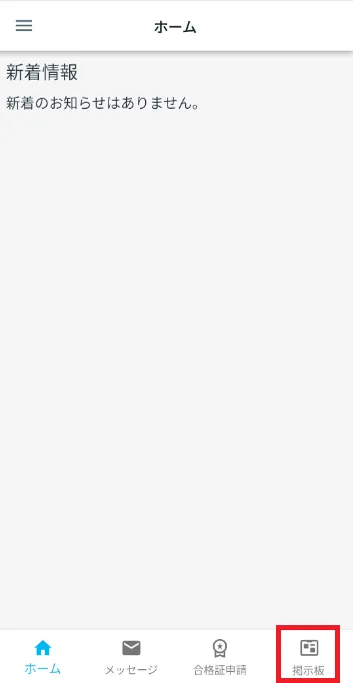

1-2. Display the "Overseas Recruitment Information Bulletin Board"
Tap [Bulletin Board] on the overseas recruitment information bulletin board menu.
The "Overseas Recruitment Information Bulletin Board" will open.

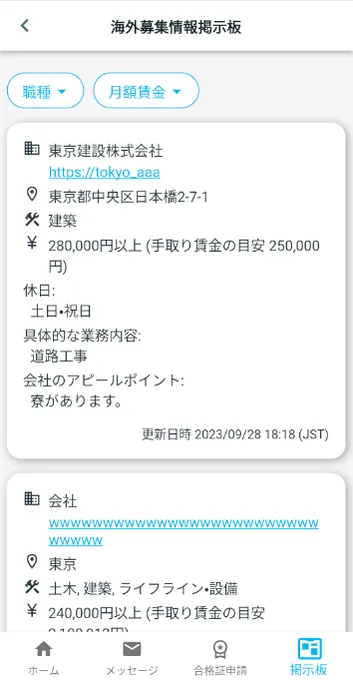
Step 2.
Check job information
2-1. Display the "Overseas Recruitment Information Details Reference Screen"
On the "Overseas Recruitment Information Board", tap the job posting you want to view.
The overseas recruitment details page will open.
You can view detailed information about the job information you have selected.
(On the "Overseas Recruitment Information Bulletin Board", companies are listed in order of highest monthly salary.)
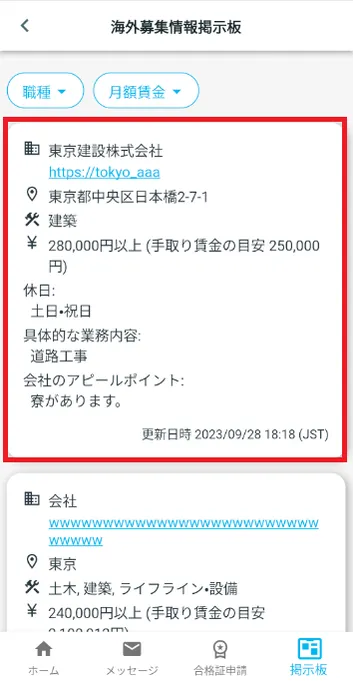
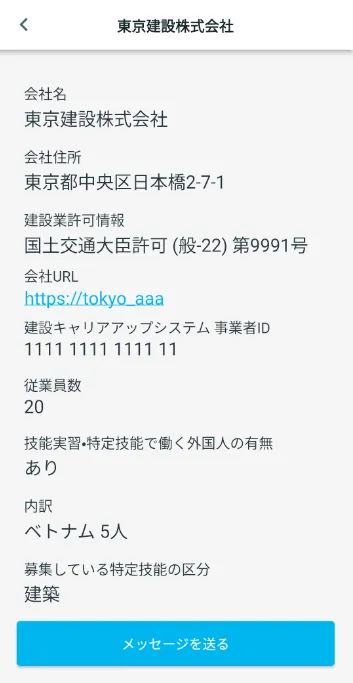
2-2. Check job information
You can scroll through the screen to see all the information.
Click on the "Company URL" link to view the company's website.
You can copy the words.
Copy any difficult words and check them on a translation site.
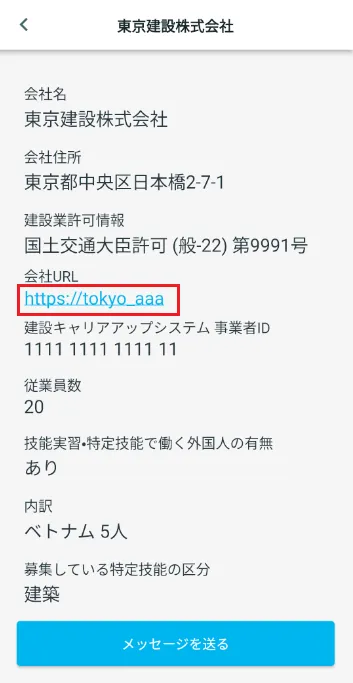
Step 3.
Send a message
3-1. Display the "Overseas Recruitment Information Details Reference Screen"
You can send messages to companies that interest you.
On the overseas recruitment details screen, tap [Send message].
The message board message details screen will open.
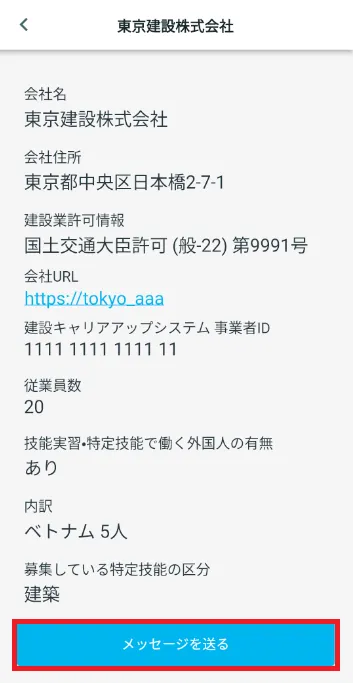
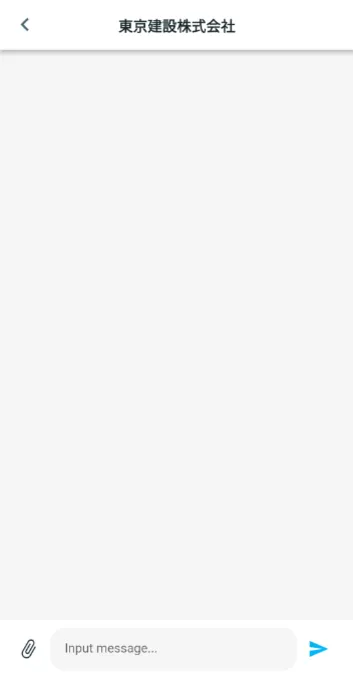
3-2. Send a message
Enter the message you want to send and tap [>].
You can send a message to the company.
For more information on how to message companies, please see the link below.
Messages with overseas recruitment companies
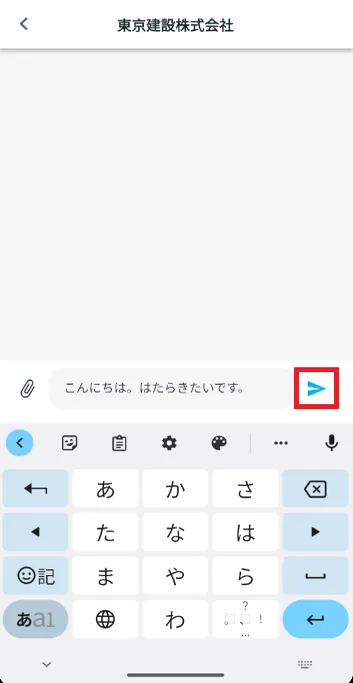
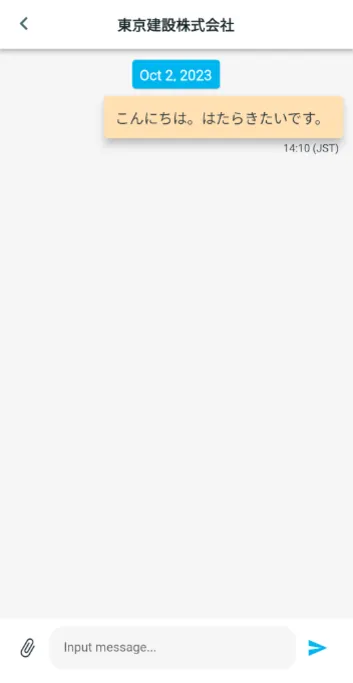
Frequently Asked Questions (FAQ)
- I want to install the "JAC Members" app. Where can I get it?
- I forgot the password I registered for "JAC Members."
- I got a new smartphone. Can I use it as is?
- How do I send a message to JAC using the "JAC Members" app?
- I don't have a passport. I changed my smartphone, so can I apply for a change of device?
- How do I delete my account?
- How can I receive a certificate for an exam I took outside of Japan?
- How can I get a certificate of passing the exam I took in Japan?
- A "Supported version change notification" dialog box appears on the app screen. What should I do?
- What should I do if I don't know where the files I downloaded using the "JAC Members" app are saved?
- What should I do if I am unable to submit an application and a dialog box appears stating "You cannot submit a new application because you have already applied for the following."?
- What should I do if I live outside of Japan and want to apply for an assessment test in Japan?
Index
If you have any questions about how to use the app, please refer to the manual.
Account registration and basic operations
Find Japanese companies (overseas recruitment information bulletin board)
The Specified Skills Evaluation Exam Related
